You’ve got a website need, I bet ya I’ve got a plugin for that!
(Don’t have a website yet because you don’t know where to start? I’ve got a new step-by-step video course teaching you how to build a website starting from literally zero knowledge. If you’re interested, you can join the waiting list here for an extra special bonus when we launch!)
These are my 8 most used & useful WordPress plugins (with links to get them):
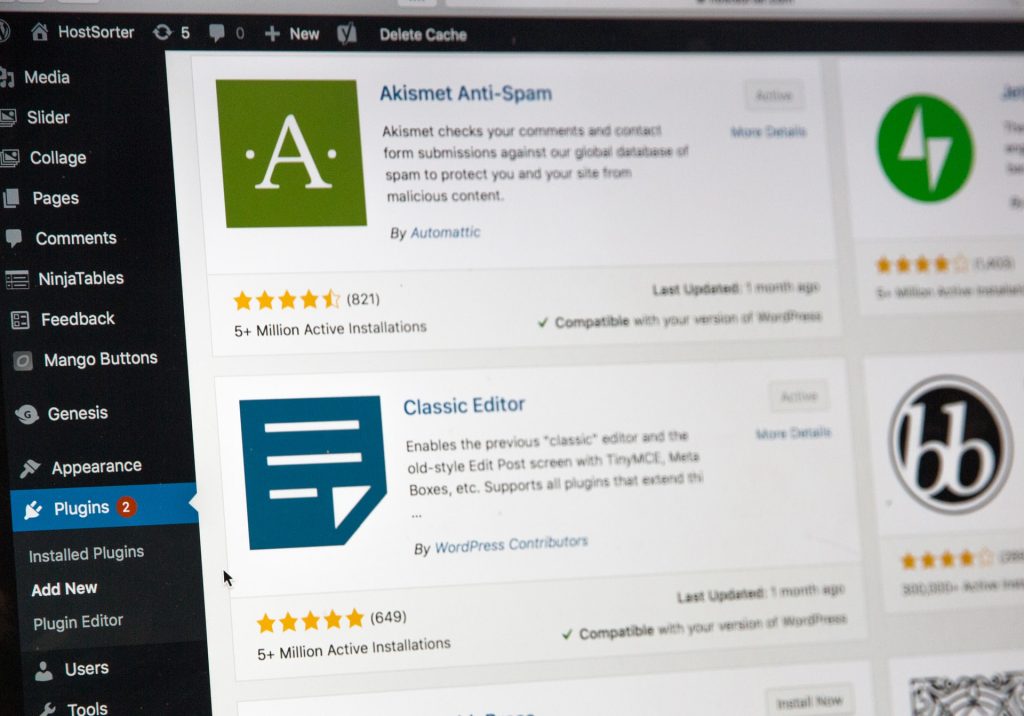
Is your website painfully slow to load? 🐌
Imsanity: my go-to plugin for all my image needs. Well, not ALL of them but a very important one. What is the one thing I always suggest you avoid doing? Uploading ginormous images on a website (they are slow to load and that bitch Google will make you pay for that). Imsanity takes care of that: you set up what is the maximum image size you want on your website (mine are 1900x1200px for homepage background images and 1200x800px for everything else) and every time you upload an image that is bigger than that, Imsanity will resize it for you. Yes – automatically. Can you tell I love automation?
Wanna protect your website from getting hacked? 🔐
Wordfence: never have your website hacked ever again. This plugin creates an impenetrable barrier around your site with an advanced level of security and the option to add even more safety layers to it. The stats it sends you weekly about how many people are trying to hack into your website are totally. mind. blowing.
Have a blog or many many many pages on your website? 📚
Yuzo related posts: you know those ‘related posts’ aka ‘you might also be interested in’ elements you see at the end of every article? That’s what Yuzo does. It’s ideal if you have a blog or many pages and articles and are looking for a plugin that you can customize to govern all of that (potentially messy) business by itself.
(Update: I’ve just found out it’s been closed. This one looks like a good alternative although I haven’t tried it myself)
Want to rank in Google and be the Queen of SEO? 👸
Yoast SEO: I boast regularly about this plugin but it is the best thing for setting your website up for maximum Google ranking. Go through a wizard when you install it and it will set up your sitemap (otherwise your site won’t be indexed in Google) and then every time you write a new page (or you wanna check an old one) it provides you a fantastic checklist of all the things you should be doing for an optimal SEO score – plus you learn tons about SEO while you go along.
Are you frequently deleting pages from your website? ❌
Redirection: this is another one I can;t go without. Do you know all those pages that looked good in your mind but didn’t quite work out when you put them on the website so you delete them and hope they never see the light of day again? Well, any page that you delete should have its link redirect to another page (the newest version of it or the most related page, or your homepage) so you keep all the SEO score that the original page had and pass it on to another one. You do that through redirecting your old page url to a new one and you do that with this plugin. Easy peasy.
Need to back up your website for a rainy day? 🦺
Updraft Plus: for all my backup needs, this is the plugin that does all the work for me. Backing up your wordpress site is extremely important but you don’t realise it until your website gets hacked and you don’t know how to get it back! You set everything in this plugin in the beginning and then it runs for you every week or month in the background, storing your precious website in Google Drive or DropBox or wherever you’d like really.
Have you customised your WordPress theme? 🎨
Child-theme gen: this plugin clones the theme you are using on wordpress and creates a duplicate (called “child-theme”). This is helpful because you shouldn’t edit your theme directly, as all your changes can disappear when you update the theme. With this plugin, you can edit your child-theme as much as you want and edit the parent-theme as much as you want and you’ll have the best of both worlds.
Wanna turn a post into a page and viceversa? 🔁
Post Type Switcher: what do you do when you have just finished writing a fantastic article and you realise that should have been a page and you don’t want to do it all again? This plugin is your saviour and will literally have you kneeling on the ground thanking the Universe. One click and your page is now a post or vice versa.
🧡💛💚 Now it’s your turn! Was this helpful? Any other plugin that you wouldn’t do without?
Dario x

